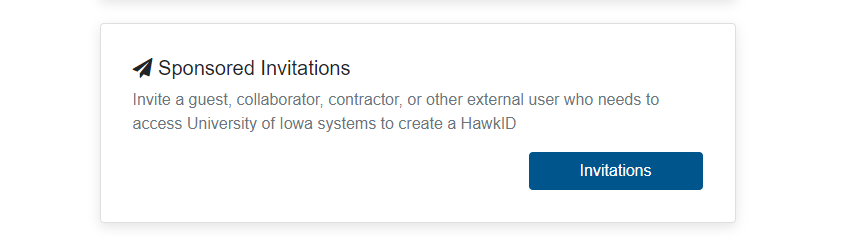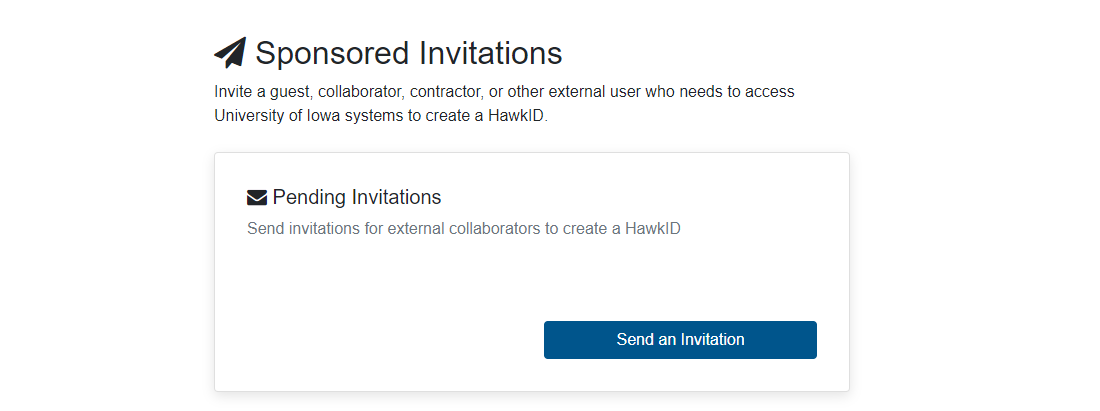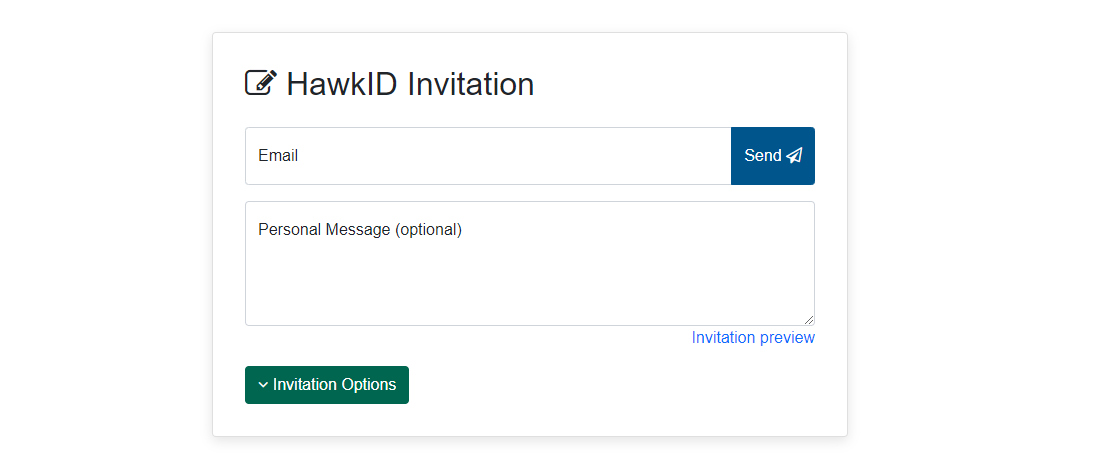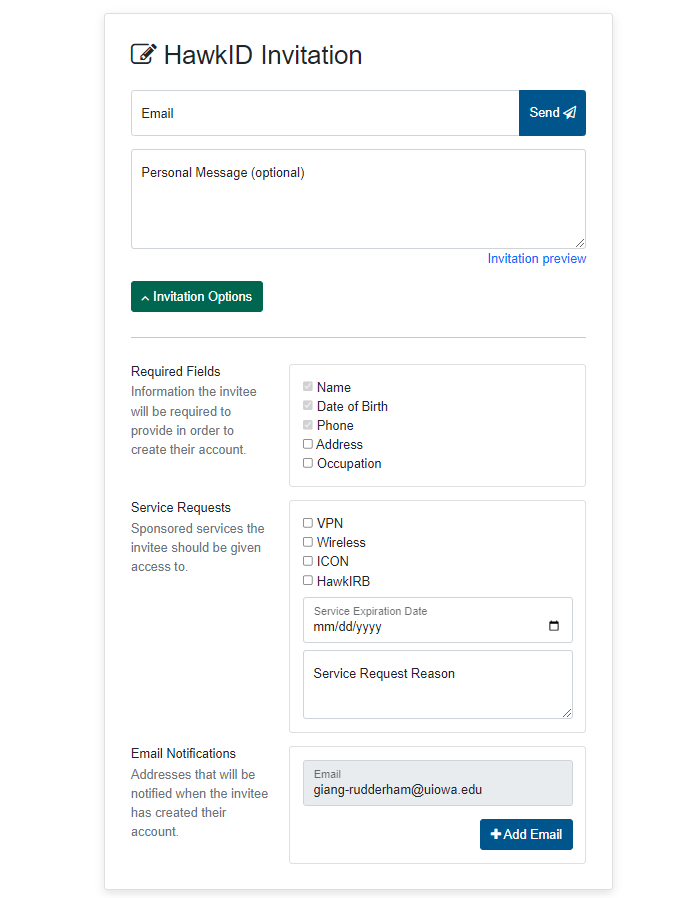If you would like your external (non-UI) collaborator to have a research account on IDAS, you must first obtain a HawkID for that person (unless they already have a HawkID), and then your collaborator must request and obtain an IDAS account. are a current faculty or staff member at the University of Iowa (UI), you may sponsor an IDAS research account for a researcher who is not a current member of the UI, if the following criteria are met:
- You are collaborating with the non-UI researcher on a research project, and
- The non-UI researcher must request an IDAS account and list you as their account sponsor.
Guest accounts on IDAS are granted for up to 1 year at a time and can be extended close to the expiration date if neededthe research collaboration is ongoing.
Step 1: Invite your collaborator to create a HawkID
| Infowarning |
|---|
Only go through this step if your collaborator has never had a HawkID. If your collaborator is a former employee or student of the University of Iowa, please do not invite your collaborator to request a HawkID. Their HawkID will be re-activated as part of the account setup process. Skip to step 2 below. |
Visit 1. Visit the HawkID request form: https://iam.uiowa.edu/accounts
2. At this screen, choose to send a HawkID Invitation:
Sponsored Invitations:
3. Click Send an Invitation:
4. You may have to log in with your HawkID and authenticate with Two-Step Login (Duo).
5. At this screen, enter the email address and an optional message, then click the Invitation Options button:
6. In the Invitation Options, enter your email address in the Email Notifications field so that you will receive an email when your collaborator completes HawkID setup:
.
You can also choose to request that your collaborator get access to a few other services in the Service Requests field, if needed.
7. Then click Send. Your collaborator will receive an email detailing how to obtain their HawkID.
...
- In the form, your collaborator should choose "Other" for "University Association" and then list you as the sponsor.
- After your collaborator submits the form, it will route to you (the sponsor) for your approval. Once you have approved the request, it will be routed to ITS - Research Services to process. Your collaborator will receive an automatic email when the their IDAS account has been created.
...
| Info | ||||||
|---|---|---|---|---|---|---|
|
| |||||
Please review the Division of Sponsored Program’s information about Data Use Agreements (DUAs). This page on the Division of Sponsored Program’s website has information regarding DUAs, including a handy flowchart that can assist you in determining your ability to share data and whether you need a DUA. If you would like to use Restricted or Critical data in IDAS, please reach out to the ITS Research Services team at research-computing@uiowa.edu for a consultation. Please see the Data Classification Guide to IT Services for more information, including definitions of different data types and a table of IT services and the types of data permitted with them. |