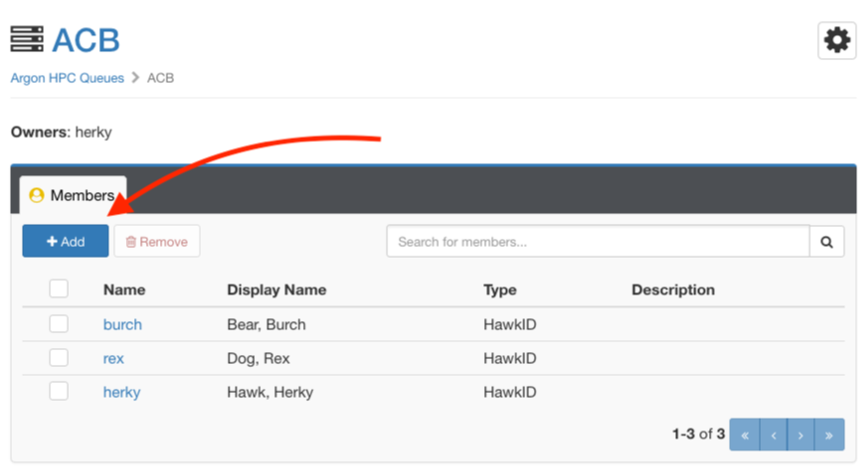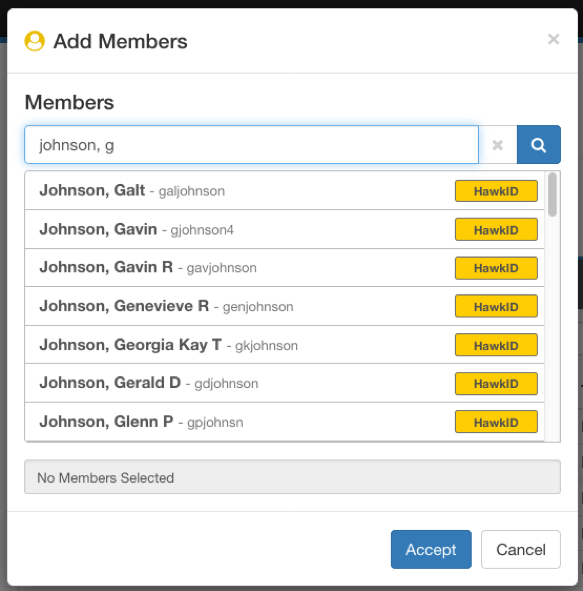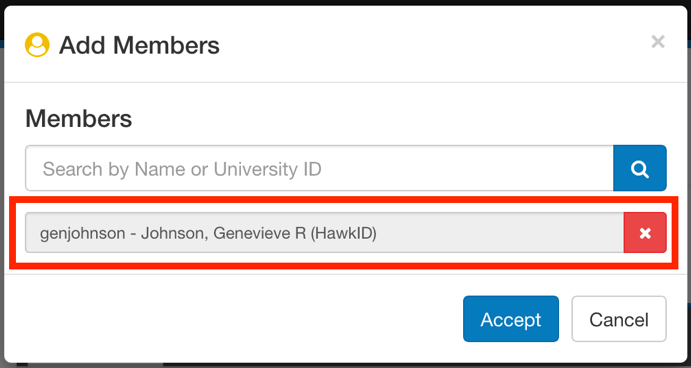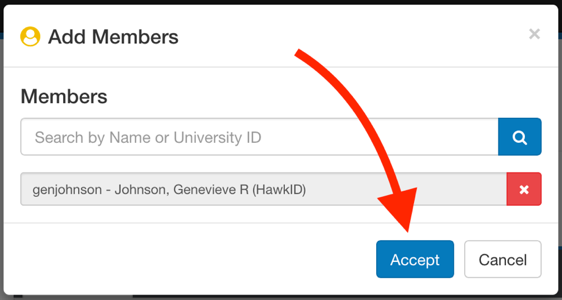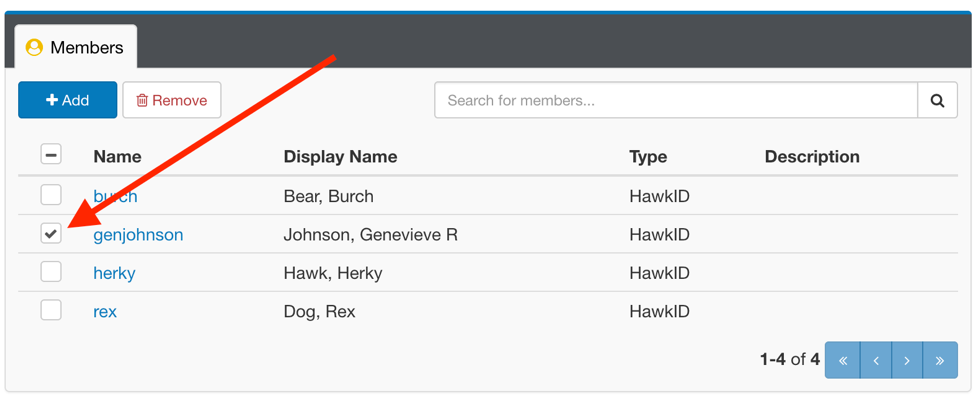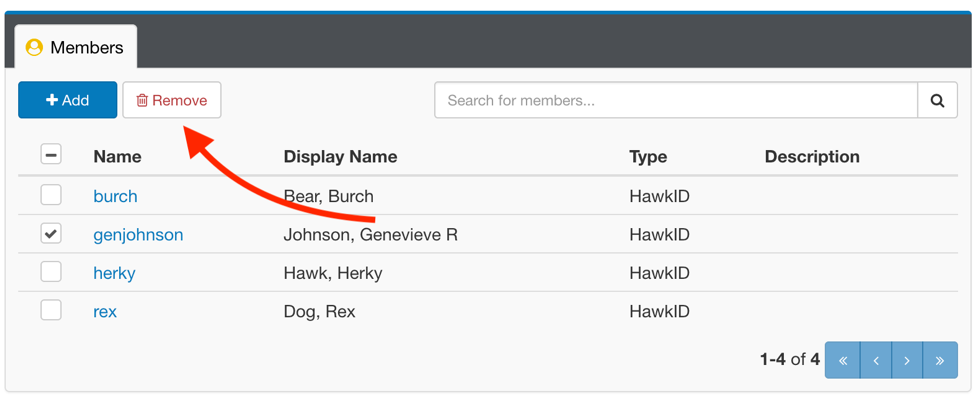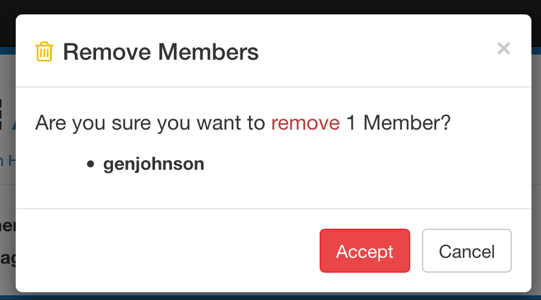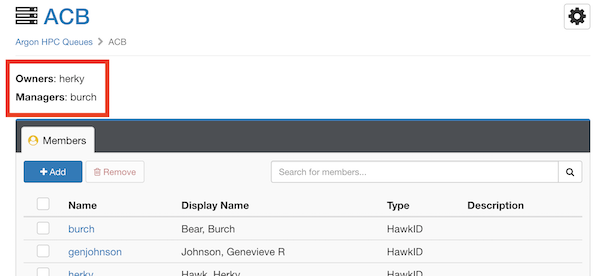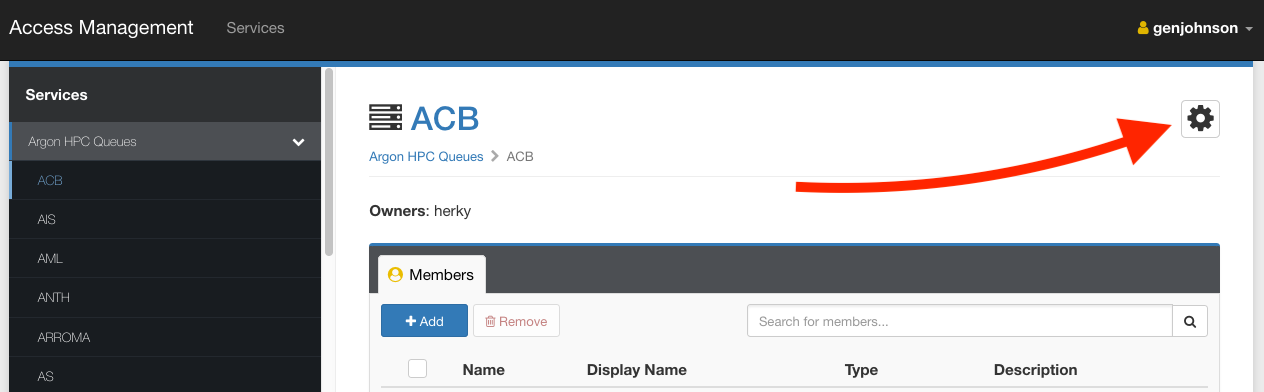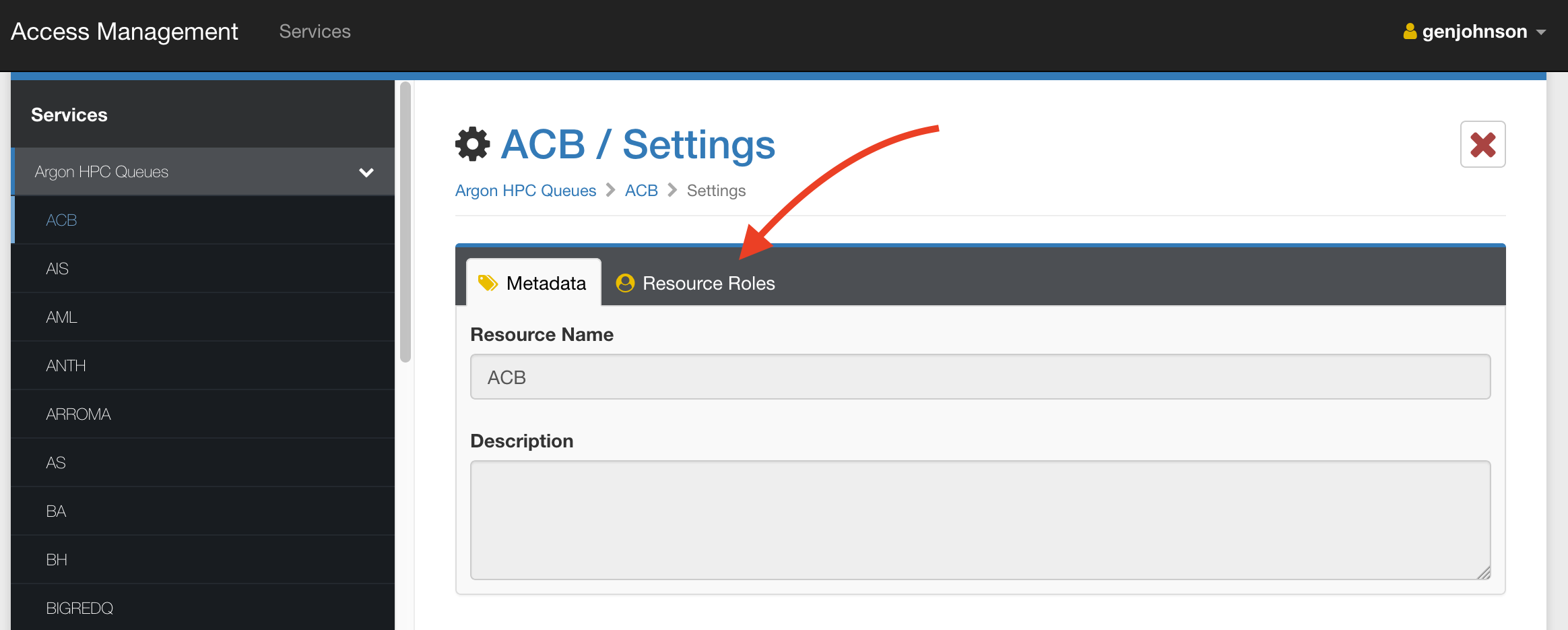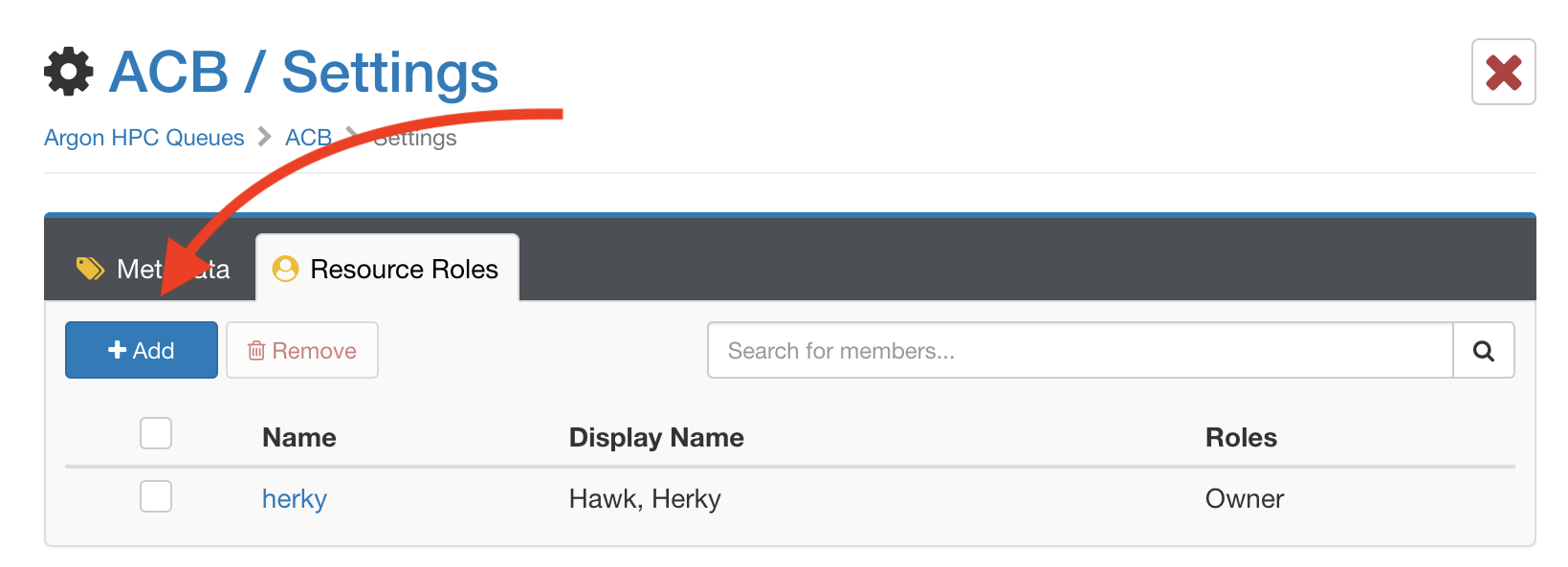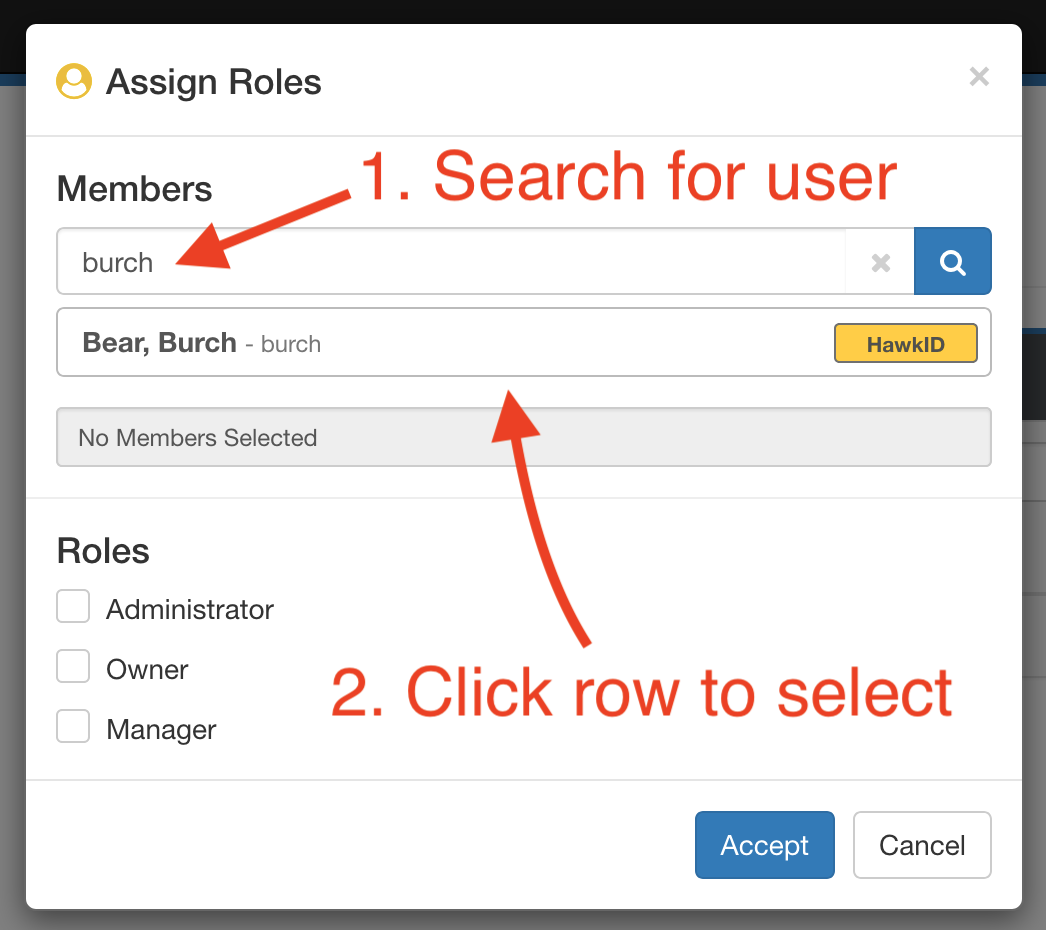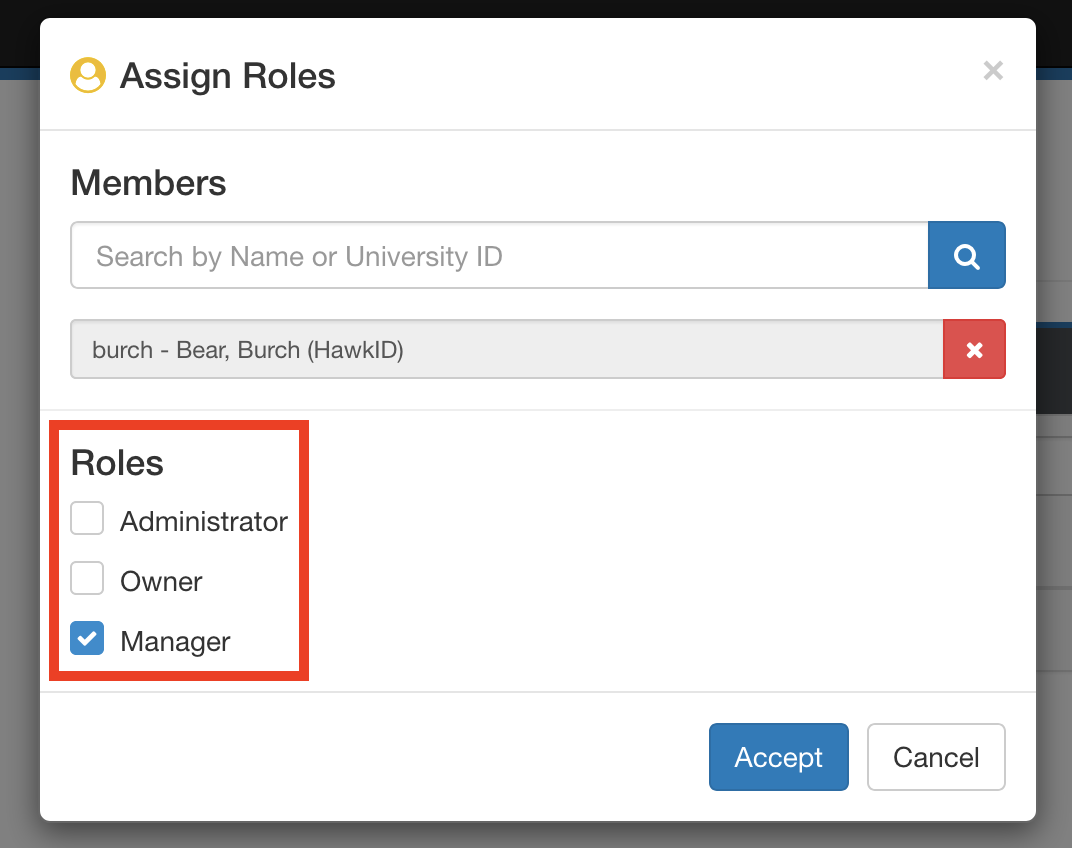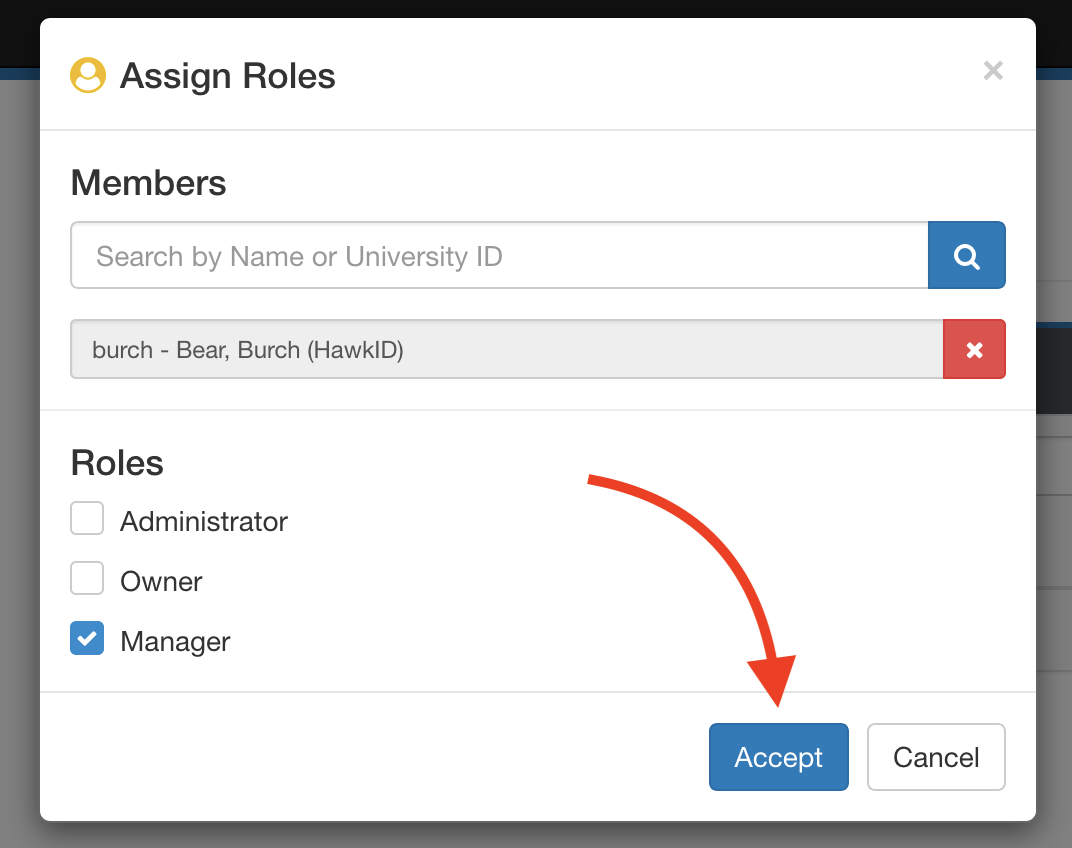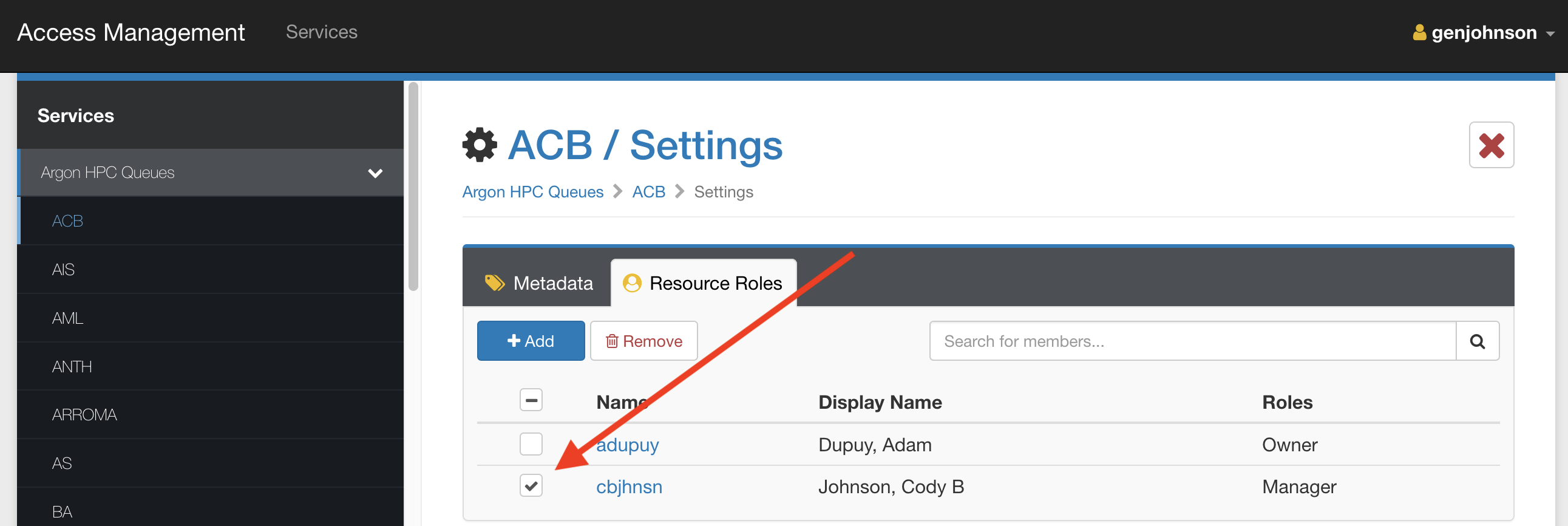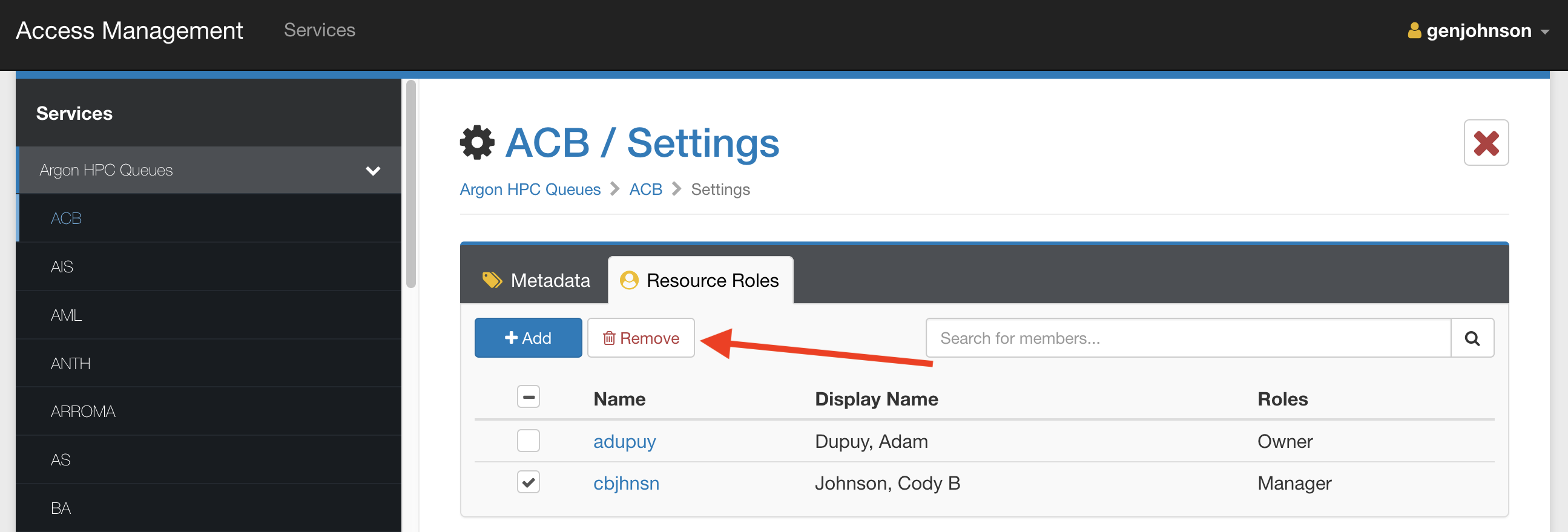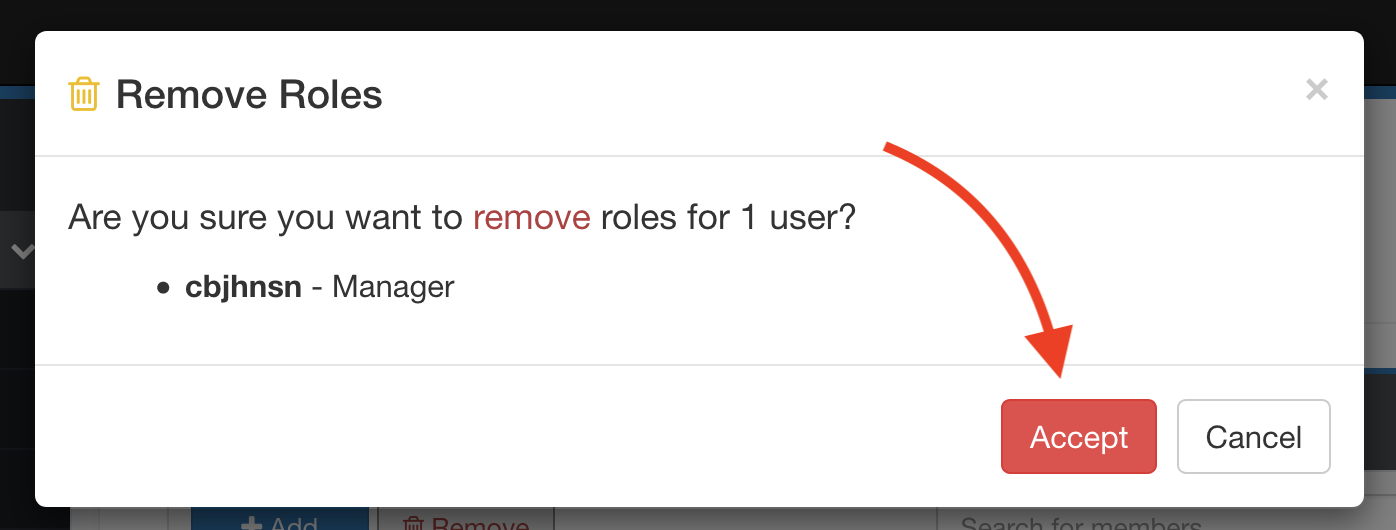Owners of investor queues can manage who has access to their queues (called "members") with Access Management. Owners may also optionally delegate management of the queue members by assigning the "manager" role.
Overview of roles
Within the Access Management system, each user account is assigned a collection of 3 roles: member, manager, and owner. Each role may be assigned to multiple users.
Access & responsibilities of the roles
| Member | Manager | Owner | |
|---|---|---|---|
| Use the queue | Yes | No | No |
| Add & remove members from the queue | No | Yes | Yes |
| Add & remove managers | No | No | Yes |
| Add & remove owners | No | No | Yes |
| Point of contact for ITS - Research Services | No | No | Yes |
Depending on the access needed, people may be granted multiple roles. For example, someone may be added as both a "member" and a "manager" so that they can use the queue and add & remove other members.
Manage members of a queue
Delegate management of queue members
Owners may optionally delegate management of the queue members by assigning the "manager" and "owner" roles. Changes to queue membership and roles are audited by Access Management.